- Create a label called "Buzzz". You can't use "Buzz" because it is a reserved word.
- Go to Setting in the upper left corner of your gmail
- Click on Filters
- Click on Create a new filter link in the bottom
- In the Create a Filter windows, Type in "Buzz:" in the subject field (Image 1 below)
- Click Next Step
- In the next window, check the check boxes 1. Skip the inbox checkbox and 2. Apply the label (Image 2 below)
- Pick the Buzzz label you previously created (Image 2 below)
- Click Create Filter
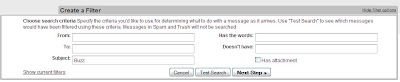
Image 2:
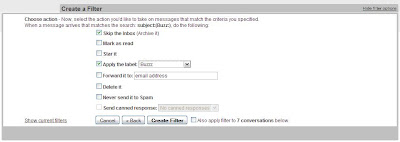
If you want to completely shut the buzz notifications off, you can click on Turn Off buzz link all the way in the bottom of your gmail.
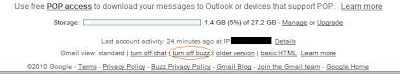
Cheers...

No comments:
Post a Comment